Java Performance Tuning-Next Post
1st Rule for Avoiding objects creation:
Why?
Avoid object creation
Lots of objects in memory means GC does lots of work
•Program slows down when GC starts
•Creating object costs time and CPU effort for application
•Reuse objects where possible
Pool management
•Most container (e.g. Vector) objects could be reused rather than created and thrown away
Canonical zing objects
Keyword, ‗final‘
•Use the final modifier on variable to create immutable internally accessible object
Auto-Boxing/Unboxing
Object-Creation was made every time we wrap primitive by boxing
2nd Rule KNOWING STRING BETTER
•String is the Object mostly used in the application
•Overlook the String
•The software may have the poor performance
Compile-Time Initialization
Knowing String Better
Runtime String Initialization
Knowing String Better
To test if String is empty
If two strings have the same length
If two strings have different length
Knowing String Better
Knowing String Better
Intern String
•Normally, string can be created by two ways:
•By new String(…)
•String s = new String(“This is a string literal.”);
•By String Literals
•String s = “This is a string literal.”;
•Create Strings by new String(…)
•JVM always allocate a new memory address for each new String created even if they are the same.
String a = new String(“This is a string literal”);
String b = new String(“This is a string litera”);
By using reference, identity comparison is fast
The char array
String x = "abcdefghijklmn";
for (int i =0; i < loop; i++)
{
if (x.charAt(5) == 'x')
{
} Takes 281ms
}
------------------------------------------------
String x = "abcdefghijklmn";
char y[] = x.toCharArray();
for (int i =0; i < loop; i++)
{
if (y[5] == 'x')
{
} Takes 156ms
}
you can see loop optimization next post






















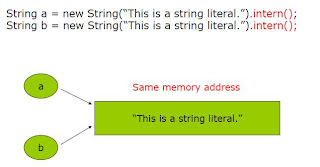

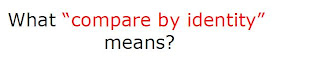






No comments:
Post a Comment